Introduction
I own quite a few books. I haven’t finished cataloging yet, so I don’t know exactly how many, but it’s measured in the hundreds. A typical home library probably consists of a few bookshelves, with books ordered in whatever way the owner considers aesthetically pleasing.
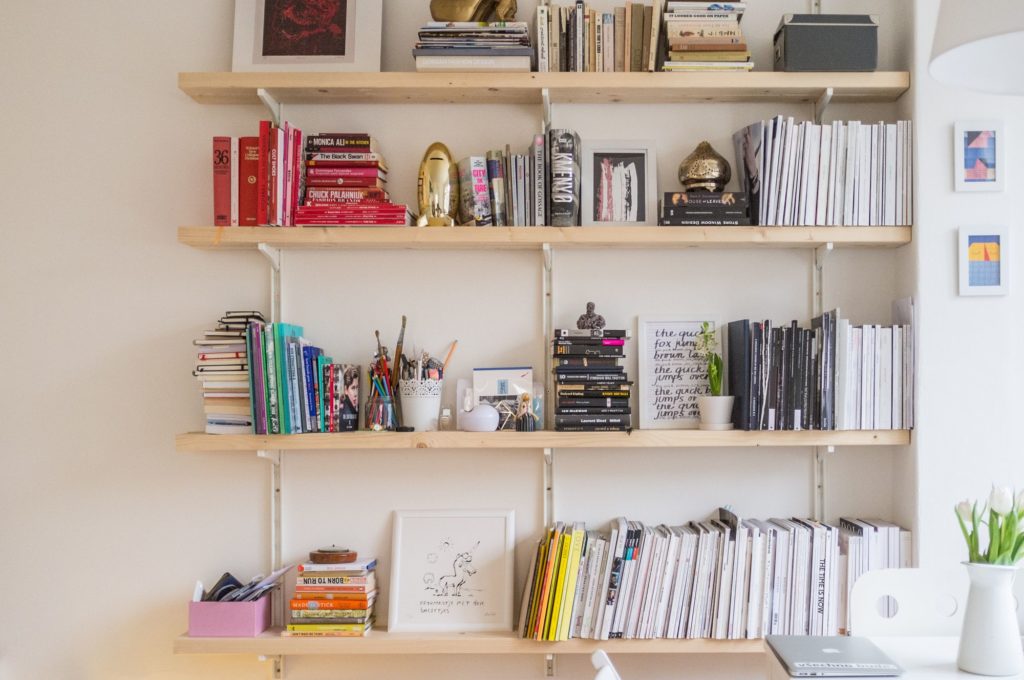
That’s a fantastic way of putting together a small home library, but it doesn’t scale well past 1 or 2 bookshelves, and I happen to like going overboard on things. I decided to dedicate a whole room of my 1500sqft house to be my library/reading room and catalog my books as if they were in an academic library. That meant adopting a call number system, a catalog management system, and possibly a circulation system. Thankfully, there’s a great free website called LibraryThing that makes this sort of thing super accessible, but I’ll talk more about that later.
Call Numbers
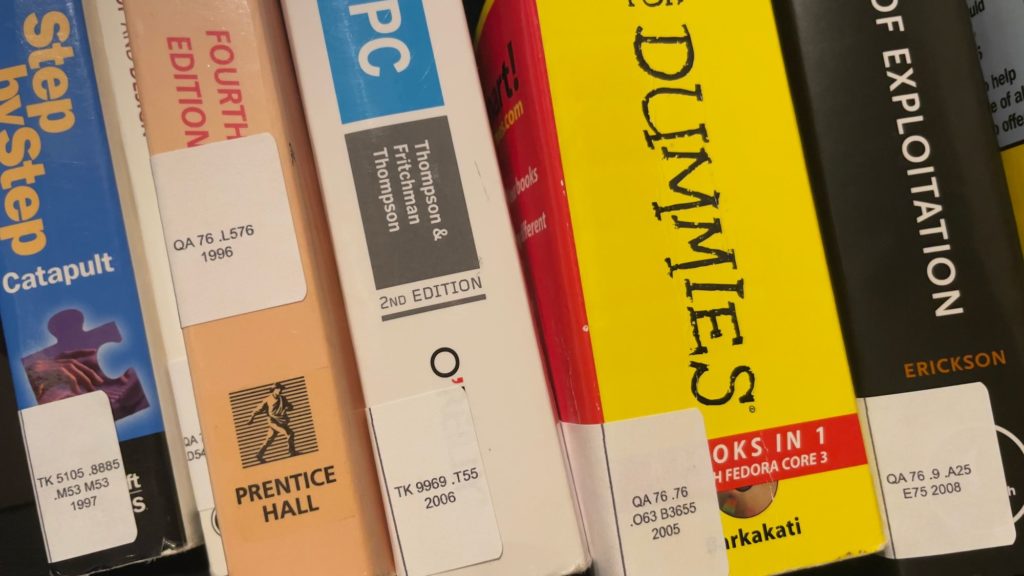
If you’ve ever gone to a library, you’re probably familiar with the Dewey Decimal Classification. In a gist, it classifies books into a hierarchy and gives parts of that hierarchy numerical identifiers. For instance, the 5xx section is “Pure Science,” the 51x section is Mathematics, 512 is Algebra, 512.7 is Number Theory, and it keeps going. Call number systems like the DDC are great ways to sort books (and other media) in such a way that a patron can easily find many books about the same topic in one place.
Unfortunately, the DDC has some issues.
First of all, it’s proprietary. If I want the full documentation about the DDC classifications, I need to either subscribe to OCLC’s WebDewey, buy the 4 hardcover volumes of the latest revision of the DDC for nearly $400, or use a community re-creation such as LibraryThing’s Melvil Decimal System. None of those seem like great choices for a personal library – just think about how many other books $400 can buy!
Second, it’s a product of its time and hasn’t changed as society has. For instance, it still has classifications under topics such as “social problems” and “sexual practices viewed as medical disorders” for media about GSRM/LGBT topics! It also has an obvious Christian bias – most of the 2xx “Religion” section is dedicated to Christianity, with other religions being shoved under 29x “Other Religions”.
If the Dewey Decimal Classification were the only largely used call number system out there, then I guess it would be fine. But we have alternatives! I chose to go with the call number system used by and developed by the largest library in the world, the Library of Congress Classification.
The LCC is available for free as FreeLCC, so I can use the official LCC classifications without needing to pay a cent. If I wanted, I could subscribe to Classification Web for a powerful interface to work with the LCC, but that’s completely optional.
As for social issues, the Library of Congress seems more open to discontinuing classifications that are made irrelevant and replacing them with alternatives. For instance, they moved GSRM topics to be under “Sexual minorities” rather than “Sexual deviations” in the 70s, and have since removed the “Sexual deviations” category entirely. That’s not to say the LCC is flawless in this regard, but it seems to have done more work over time to reduce bias and recategorize media than the DCC, which seems to not like recategorization.
Catalog Management
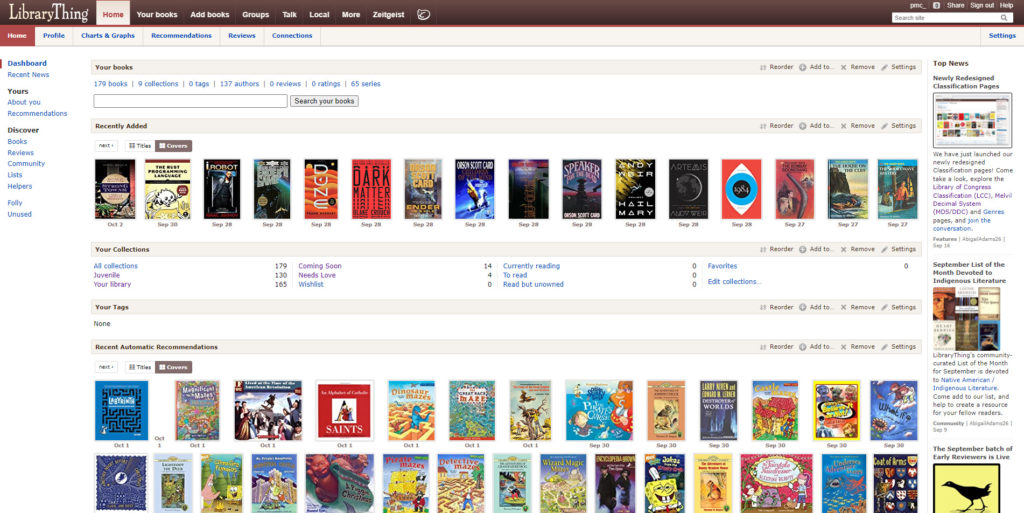
Just putting call numbers on each book would be a great step forward, but that’s only one part of cataloging. I need to actually keep track of what books I have in my library.
There are quite a few catalog management systems out there.
- Libib is the first result from a Google search and seems to be a for-profit offering. It supports circulation, LCC, and barcode generation, but some of these features are locked behind the $9/mo “Pro” tier.
- Librarika looks like it could be a good system, and the 2,000 book limit on the free tier is probably plenty. I found this after I had already settled on LibraryThing.
- Koha is a self-hosted, open-source system. This would normally be right up my alley, but I also found this after I had already settled on LibraryThing. It seems to support all the features I’m looking for too… maybe someday I’ll look into switching.
I ended up settling on LibraryThing after seeing recommendations online. Last year, they made the LibraryThing product free for everyone since their enterprise products (book recommendation engine and reviews based on LibraryThing collections, TinyCat circulation system) were bringing in the bulk of their revenue. LibraryThing supports every feature I’m looking for, and also brings in a bit of a social component in the form of book reviews, crowdsourced book information, forums, and probably more.
My process for cataloging a book with LibraryThing starts with the mobile app. I scan the ISBN barcode with my phone, and LibraryThing will try to automatically find the book in whichever databases I select for it to draw from. I personally have it search the Library of Congress, Overcat (their aggregation of lots of public & academic libraries), and Amazon.com, in that order. If it doesn’t find the book, then I set it aside for me to catalog on my computer later.
With the “unknowns,” I start by searching for the book on the Library of Congress’s OPAC (or “Open Public Access Catalog”). If they have it, then I copy the LCCN from the LC catalog, paste it into LibraryThing, and it usually pulls the data from the LC catalog just fine. If they don’t have it, then I use LibraryThing’s search tools to find the book on some other database, like Overcat or Amazon. It’s a bit of manual work, but it’s worth it to make sure my catalog is accurate. For any books that need some TLC, I add them to my “Needs Love” collection so I know I need to get around to mending them later.
Once I’m done with a batch of books, I go through and add every children’s book to my Juvenile collection. I put those books on a separate set of shelves, so it helps to be able to see where they are. This also helps with the TinyCat patron interface, which I’ll talk about later. Then, I export my library as an Excel file, open that file, remove every column except for the barcode number and the LC classification, remove rows for books that already have barcode stickers, then plug the Excel file into Avery Design & Print Online’s mail merge feature. I set up AD&PO to print a barcode on about 3/4 of an address label, with the right quarter having the call number. I then print that design on Avery 18260 address labels and put them on the books. On thick enough books, I put the label on such that the left 3/4 is on the back and the right quarter is on the spine (so you can see the call number on the spine), while on thinner books I typically put the right quarter on the front and wrap the blank space around the spine. On medium thickness books, I tend to keep the call number on the spine and just have it wrap around a bit on the edges.
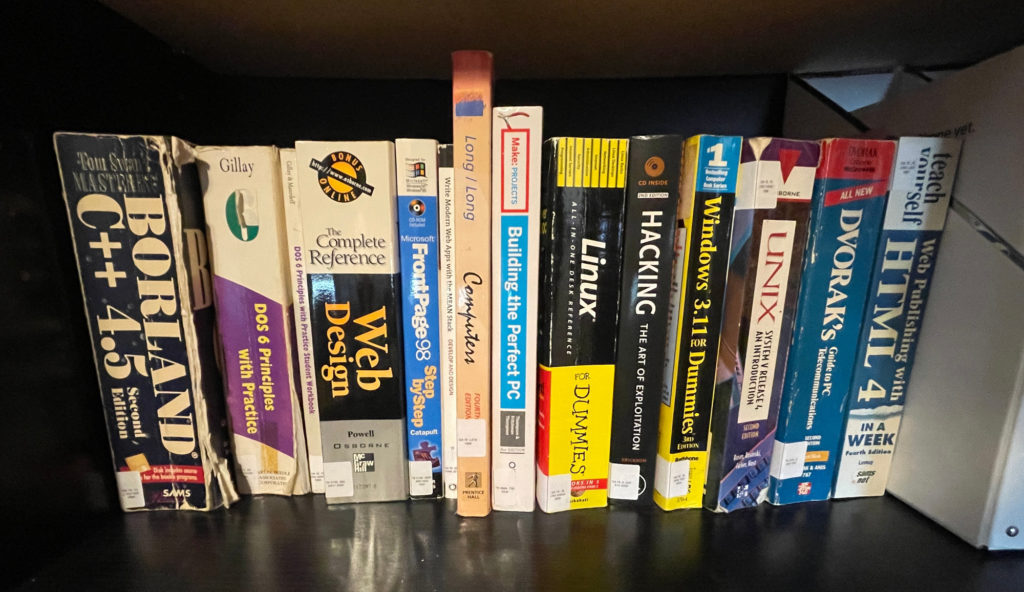
When I order a book or decide I want to order one, I preliminarily add it to my “Coming Soon” collection and set its circulation status as “Ordered, Awaiting Delivery,” “To be Ordered Soon,” or something to that effect. By setting that as its circulation status, it shows that text in TinyCat and doesn’t allow patrons to check it out or put it on hold. But again, more on that in the next section.
I end up with a public profile on the LibraryThing website which lets anyone see my library. This might not be for everyone, but I quite like it. I do the same sort of thing with my music through my MusicBrainz collection. Maybe I’ll do a post on my music catalog at some point in the future!
Circulation System
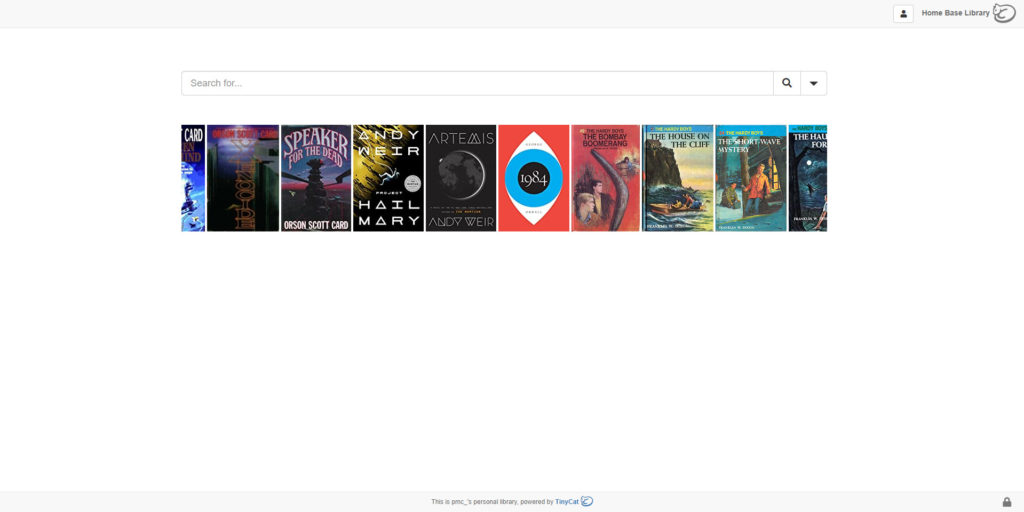
This is possibly the least important of these three sections. A circulation system allows me to lend out books to patrons and keep track of who has what. In a library the size of mine with the number of patrons I have (my housemates, some family, and some friends) this is absolutely unnecessary but it makes me feel like I’m running a bigger library than I actually am. It’s sorta like a big kid version of selling gum on the playground and pretending to operate it like your little kid brain assumes a convenience store would operate.
At least I didn’t have to really sink any time into this, since LibraryThing seamlessly integrates into one of their other products, TinyCat. Even better, TinyCat is completely free for personal use, no matter how many books you have! (Though the software might have a limit of 20,000 books no matter your plan… that’s probably plenty.) TinyCat provides an OPAC along with a login system for patrons to log in and self check-out or place holds. This is exactly the sort of system that works great for my library. I can direct people to go visit librarycat.org/lib/pmc_ to see what books I have, and my housemates and regular users have patron accounts so they can check out books and I’m not wondering where a book wandered off to. It’s really as simple as connecting TinyCat to your LibraryThing account and scrolling through the short list of settings to see if there’s anything you want to customize.
I think that’s the gist of my cataloging efforts so far! I’m up to 165 books cataloged, which is most of my juvenile collection, and it’s been a relatively smooth process! If any changes happen, I might come back and keep y’all up to date… honestly depends on whether I remember.
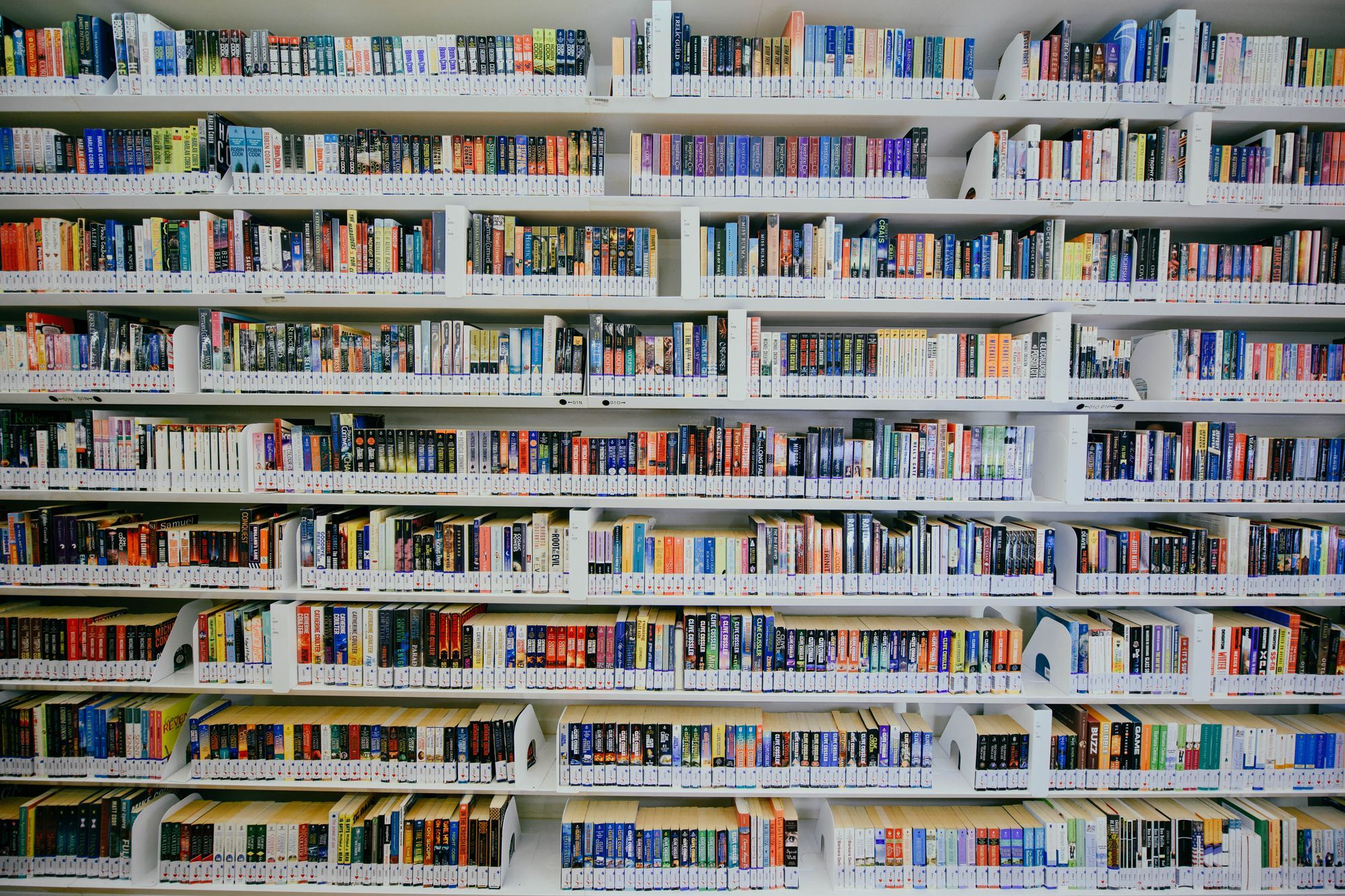
Leave a Reply